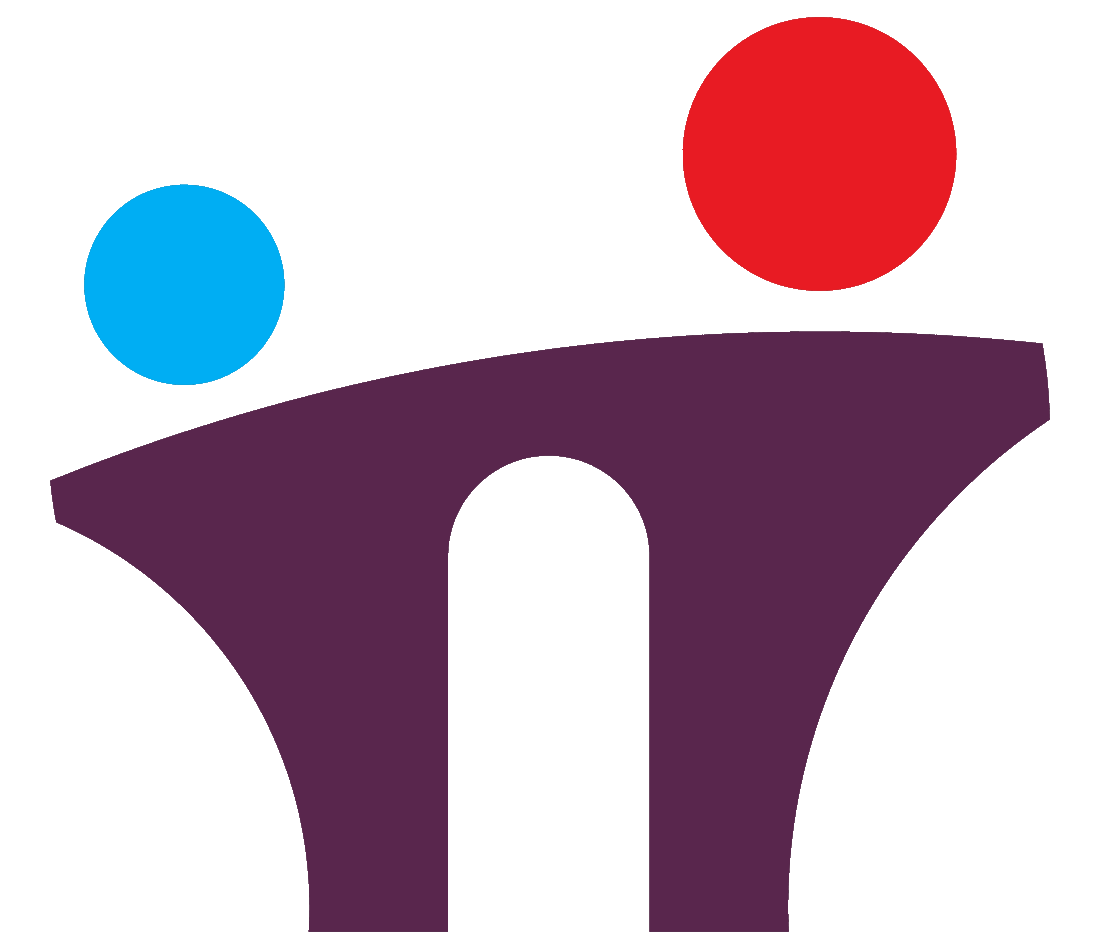Facebook NewsBridge
Transform you Facebook experience with Facebook NewsBridge!
This innovative AI browser extension utilizes a retrieval-augmented large language model (LLM) to provide context to news shared on Facebook. Users are also able to generate thoughtful responses aimed at bridging conversations.
Click Here to visit the Chrome Web Store and install the extension.
Key Features
- Links detection: If there is a link attached to a post, the extension can the review the information associated with that link and provide relevant contextual information.
- Informed Responses: Generate responses based on the latest news and data to foster meaningful conversations.
- Up-to-date Sources: Uses OpenAI’s model, augmented with web search, to provide breaking news sources in real-time.
Important Usage Notes
- Beta Version: This extension is currently in development and is being continuously improved.
- Verification Required: Large Language Models (LLMs) can occasionally produce errors. Always verify critical information before sharing.
- OpenAI API Cost: Users are required to use their own OpenAI account and API key. There may be a small cost associated with using OpenAI's API. This is paid directly to OpenAI.
LLM Details
- Current Model: OpenAI's gpt-4o-search-preview is used for searching the web and getting context. OpenAI's gpt-4.1 is used for generating Bridging Comments.
- Future Plans: We are actively working on changing the prompts for better use of the Extension.
Setting up with an OpenAI Key
- Create or Log In to Your OpenAI Account
- Go to: https://platform.openai.com/
- Sign up or log in with your credentials.
-
Add Payment Details
Before generating an API key, you’ll need to add a valid payment method:- Navigate to: https://platform.openai.com/account/billing
- Click on “Payment methods” and add your credit or debit card.
- (Optional) You can also review your usage limits and set up spending caps under “Usage” or “Settings.”
You won’t be charged until you start using the API, but OpenAI requires a payment method to activate paid usage.
- Generate Your API Key
- Go to: https://platform.openai.com/account/api-keys
- Click “+ Create new secret key”.
- Copy and store your API key safely — it will only be shown once!
- Integrate the API Key with NewsBridge
Paste the API key into the NewsBridge Facebook Extension to complete the integration.